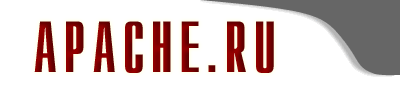 |
|
Apache.RU - Webboard Вернуться Вернуться mod_auth_mysql - Warning! dlname not found (Антон) 24/11 - 13:42:18 mod_auth_mysql - Warning! dlname not found (Антон) 24/11 - 13:42:18From: Антон - 24/11 - 13:42:18 Subject:mod_auth_mysql - Warning! dlname not found ----------------- Компиляция модуля проходит нормально без ошибок. Инсталляция модуля mod_auth_mysql командой apxs -i mod_auth_mysql.la не проходит. Вот содержимое ошибки: /usr/local/apache/build/instdso.sh SH_LIBTOOL='/usr/local/apache/build/libtool' mod_auth_mysql.la /usr/local/apache/modules /usr/local/apache/build/libtool --mode=install cp mod_auth_mysql.la /usr/local/apache/modules/ cp .libs/mod_auth_mysql.lai /usr/local/apache/modules/mod_auth_mysql.la cp .libs/mod_auth_mysql.a /usr/local/apache/modules/mod_auth_mysql.a ranlib /usr/local/apache/modules/mod_auth_mysql.a chmod 644 /usr/local/apache/modules/mod_auth_mysql.a ---------------------------------------------------------------------- Libraries have been installed in: /usr/local/apache/modules If you ever happen to want to link against installed libraries in a given directory, LIBDIR, you must either use libtool, and specify the full pathname of the library, or use the `-LLIBDIR' flag during linking and do at least one of the following: - add LIBDIR to the `LD_LIBRARY_PATH' environment variable during execution - add LIBDIR to the `LD_RUN_PATH' environment variable during linking - use the `-Wl,--rpath -Wl,LIBDIR' linker flag See any operating system documentation about shared libraries for more information, such as the ld(1) and ld.so(8) manual pages. ---------------------------------------------------------------------- Warning! dlname not found in /usr/local/apache/modules/mod_auth_mysql.la. Assuming installing a .so rather than a libtool archive. chmod 755 /usr/local/apache/modules/mod_auth_mysql.so В чем тут зарыта проблема? Кто знает!? Срочно!!! Система - FreeBSD 6.0, Apache 2.0.59, Mysql 5.0.27, mod_auth_mysql 3.0.0 [Это сообщение - спам!] Последние сообщения из форума 28785 |
| Copyright Apache.ru © 1999-2017, All Rights Reserved | Разработка сайта: Inside.ru | ||
| РЕКЛАМА НА САЙТЕ: | | |||
