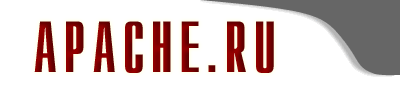 |
|
УстановкаWindows binaries may be found at » http://snaps.php.net/. To install, download php_ssh2.dll to the folder specified by your php.ini file's extension_dir directive. Enable it by adding extension=php_ssh2.dll to your php.ini and restarting your web server. extension_dir=c:/php5/exts/ extension=php_ssh2.dll Linux, BSD, and other *nix variants can be compiled using the following steps:
Подсказка
Compiling PECL/ssh2 without using the PECL commandRather than using pecl install ssh2 to automatically download and install PECL/ssh2, you may download the tarball from » PECL. From the root of the unpacked tarball, run: phpize && ./configure --with-ssh2 && make to generate ssh2.so. Once built, continue the installation from step 4 above. Дополнительная информация, такая как новый версии, скачивание, исходные файлы, информация о разработчике и CHANGELOG, могут быть найдены здесь: » http://pecl.php.net/package/ssh2.
|
| Copyright Apache.ru © 1999-2017, All Rights Reserved | Разработка сайта: Inside.ru | ||
| РЕКЛАМА НА САЙТЕ: | | |||
