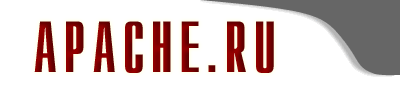-
fetch - Fetches the next row from the result set as an array
-
fetchObject - Fetches the next row from the result set as an object
-
fetchSingle - Fetches the first column from the result set as a string
-
fetchAll - Fetches all rows from the result set as an array of arrays
-
column - Fetches a column from the current row of the result set
-
numFields - Returns the number of fields in the result set
-
fieldName - Returns the name of a particular field in the result set
-
current - Fetches the current row from the result set as an array
-
key - Return the current row index
-
next - Seek to the next row number
-
valid - Returns whether more rows are available
-
rewind - Seek to the first row number of the result set
-
prev - Seek to the previous row number of the result set
-
hasPrev - Returns whether or not a previous row is available
-
numRows - Returns the number of rows in the result set
-
seek - Seek to a particular row number