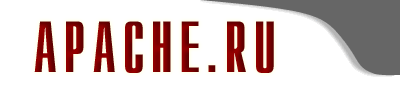Ncurses Ōóķźöčč
Ńīäåšęąķčå- ncurses_addch Add character at current position and advance cursor
- ncurses_addchnstr Add attributed string with specified length at current position
- ncurses_addchstr Add attributed string at current position
- ncurses_addnstr Add string with specified length at current position
- ncurses_addstr Output text at current position
- ncurses_assume_default_colors Define default colors for color 0
- ncurses_attroff Turn off the given attributes
- ncurses_attron Turn on the given attributes
- ncurses_attrset Set given attributes
- ncurses_baudrate Returns baudrate of terminal
- ncurses_beep Let the terminal beep
- ncurses_bkgd Set background property for terminal screen
- ncurses_bkgdset Control screen background
- ncurses_border Draw a border around the screen using attributed characters
- ncurses_bottom_panel Moves a visible panel to the bottom of the stack
- ncurses_can_change_color Check if we can change terminals colors
- ncurses_cbreak Switch of input buffering
- ncurses_clear Clear screen
- ncurses_clrtobot Clear screen from current position to bottom
- ncurses_clrtoeol Clear screen from current position to end of line
- ncurses_color_content Gets the RGB value for color
- ncurses_color_set Set fore- and background color
- ncurses_curs_set Set cursor state
- ncurses_def_prog_mode Saves terminals (program) mode
- ncurses_def_shell_mode Saves terminals (shell) mode
- ncurses_define_key Define a keycode
- ncurses_del_panel Remove panel from the stack and delete it (but not the associated window)
- ncurses_delay_output Delay output on terminal using padding characters
- ncurses_delch Delete character at current position, move rest of line left
- ncurses_deleteln Delete line at current position, move rest of screen up
- ncurses_delwin Delete a ncurses window
- ncurses_doupdate Write all prepared refreshes to terminal
- ncurses_echo Activate keyboard input echo
- ncurses_echochar Single character output including refresh
- ncurses_end Stop using ncurses, clean up the screen
- ncurses_erase Erase terminal screen
- ncurses_erasechar Returns current erase character
- ncurses_filter Set LINES for iniscr() and newterm() to 1
- ncurses_flash Flash terminal screen (visual bell)
- ncurses_flushinp Flush keyboard input buffer
- ncurses_getch Read a character from keyboard
- ncurses_getmaxyx Returns the size of a window
- ncurses_getmouse Reads mouse event
- ncurses_getyx Returns the current cursor position for a window
- ncurses_halfdelay Put terminal into halfdelay mode
- ncurses_has_colors Check if terminal has colors
- ncurses_has_ic Check for insert- and delete-capabilities
- ncurses_has_il Check for line insert- and delete-capabilities
- ncurses_has_key Check for presence of a function key on terminal keyboard
- ncurses_hide_panel Remove panel from the stack, making it invisible
- ncurses_hline Draw a horizontal line at current position using an attributed character and max. n characters long
- ncurses_inch Get character and attribute at current position
- ncurses_init_color Set new RGB value for color
- ncurses_init_pair Allocate a color pair
- ncurses_init Initialize ncurses
- ncurses_insch Insert character moving rest of line including character at current position
- ncurses_insdelln Insert lines before current line scrolling down (negative numbers delete and scroll up)
- ncurses_insertln Insert a line, move rest of screen down
- ncurses_insstr Insert string at current position, moving rest of line right
- ncurses_instr Reads string from terminal screen
- ncurses_isendwin Ncurses is in endwin mode, normal screen output may be performed
- ncurses_keyok Enable or disable a keycode
- ncurses_keypad Turns keypad on or off
- ncurses_killchar Returns current line kill character
- ncurses_longname Returns terminals description
- ncurses_meta Enables/Disable 8-bit meta key information
- ncurses_mouse_trafo Transforms coordinates
- ncurses_mouseinterval Set timeout for mouse button clicks
- ncurses_mousemask Sets mouse options
- ncurses_move_panel Moves a panel so that its upper-left corner is at [startx, starty]
- ncurses_move Move output position
- ncurses_mvaddch Move current position and add character
- ncurses_mvaddchnstr Move position and add attributed string with specified length
- ncurses_mvaddchstr Move position and add attributed string
- ncurses_mvaddnstr Move position and add string with specified length
- ncurses_mvaddstr Move position and add string
- ncurses_mvcur Move cursor immediately
- ncurses_mvdelch Move position and delete character, shift rest of line left
- ncurses_mvgetch Move position and get character at new position
- ncurses_mvhline Set new position and draw a horizontal line using an attributed character and max. n characters long
- ncurses_mvinch Move position and get attributed character at new position
- ncurses_mvvline Set new position and draw a vertical line using an attributed character and max. n characters long
- ncurses_mvwaddstr Add string at new position in window
- ncurses_napms Sleep
- ncurses_new_panel Create a new panel and associate it with window
- ncurses_newpad Creates a new pad (window)
- ncurses_newwin Create a new window
- ncurses_nl Translate newline and carriage return / line feed
- ncurses_nocbreak Switch terminal to cooked mode
- ncurses_noecho Switch off keyboard input echo
- ncurses_nonl Do not translate newline and carriage return / line feed
- ncurses_noqiflush Do not flush on signal characters
- ncurses_noraw Switch terminal out of raw mode
- ncurses_pair_content Gets the RGB value for color
- ncurses_panel_above Returns the panel above panel
- ncurses_panel_below Returns the panel below panel
- ncurses_panel_window Returns the window associated with panel
- ncurses_pnoutrefresh Copies a region from a pad into the virtual screen
- ncurses_prefresh Copies a region from a pad into the virtual screen
- ncurses_putp Apply padding information to the string and output it
- ncurses_qiflush Flush on signal characters
- ncurses_raw Switch terminal into raw mode
- ncurses_refresh Refresh screen
- ncurses_replace_panel Replaces the window associated with panel
- ncurses_reset_prog_mode Resets the prog mode saved by def_prog_mode
- ncurses_reset_shell_mode Resets the shell mode saved by def_shell_mode
- ncurses_resetty Restores saved terminal state
- ncurses_savetty Saves terminal state
- ncurses_scr_dump Dump screen content to file
- ncurses_scr_init Initialize screen from file dump
- ncurses_scr_restore Restore screen from file dump
- ncurses_scr_set Inherit screen from file dump
- ncurses_scrl Scroll window content up or down without changing current position
- ncurses_show_panel Places an invisible panel on top of the stack, making it visible
- ncurses_slk_attr Returns current soft label key attribute
- ncurses_slk_attroff Turn off the given attributes for soft function-key labels
- ncurses_slk_attron Turn on the given attributes for soft function-key labels
- ncurses_slk_attrset Set given attributes for soft function-key labels
- ncurses_slk_clear Clears soft labels from screen
- ncurses_slk_color Sets color for soft label keys
- ncurses_slk_init Initializes soft label key functions
- ncurses_slk_noutrefresh Copies soft label keys to virtual screen
- ncurses_slk_refresh Copies soft label keys to screen
- ncurses_slk_restore Restores soft label keys
- ncurses_slk_set Sets function key labels
- ncurses_slk_touch Forces output when ncurses_slk_noutrefresh is performed
- ncurses_standend Stop using 'standout' attribute
- ncurses_standout Start using 'standout' attribute
- ncurses_start_color Start using colors
- ncurses_termattrs Returns a logical OR of all attribute flags supported by terminal
- ncurses_termname Returns terminals (short)-name
- ncurses_timeout Set timeout for special key sequences
- ncurses_top_panel Moves a visible panel to the top of the stack
- ncurses_typeahead Specify different filedescriptor for typeahead checking
- ncurses_ungetch Put a character back into the input stream
- ncurses_ungetmouse Pushes mouse event to queue
- ncurses_update_panels Refreshes the virtual screen to reflect the relations between panels in the stack
- ncurses_use_default_colors Assign terminal default colors to color id -1
- ncurses_use_env Control use of environment information about terminal size
- ncurses_use_extended_names Control use of extended names in terminfo descriptions
- ncurses_vidattr Display the string on the terminal in the video attribute mode
- ncurses_vline Draw a vertical line at current position using an attributed character and max. n characters long
- ncurses_waddch Adds character at current position in a window and advance cursor
- ncurses_waddstr Outputs text at current postion in window
- ncurses_wattroff Turns off attributes for a window
- ncurses_wattron Turns on attributes for a window
- ncurses_wattrset Set the attributes for a window
- ncurses_wborder Draws a border around the window using attributed characters
- ncurses_wclear Clears window
- ncurses_wcolor_set Sets windows color pairings
- ncurses_werase Erase window contents
- ncurses_wgetch Reads a character from keyboard (window)
- ncurses_whline Draws a horizontal line in a window at current position using an attributed character and max. n characters long
- ncurses_wmouse_trafo Transforms window/stdscr coordinates
- ncurses_wmove Moves windows output position
- ncurses_wnoutrefresh Copies window to virtual screen
- ncurses_wrefresh Refresh window on terminal screen
- ncurses_wstandend End standout mode for a window
- ncurses_wstandout Enter standout mode for a window
- ncurses_wvline Draws a vertical line in a window at current position using an attributed character and max. n characters long
|
|