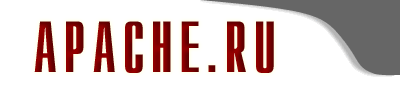 |
|
Phar::compress(PHP >= 5.3.0, PECL phar >= 2.0.0) Phar::compress — Compresses the entire Phar archive using Gzip or Bzip2 compression Описание
object Phar::compress
( int $compression
[, string $extension
] )
For tar-based and phar-based phar archives, this method compresses the entire archive using gzip compression or bzip2 compression. The resulting file can be processed with the gunzip command/bunzip command, or accessed directly and transparently with the Phar extension. For Zip-based phar archives, this method fails with an exception. The zlib extension must be enabled to compress with gzip compression, the bzip2 extension must be enabled in order to compress with bzip2 compression. As with all functionality that modifies the contents of a phar, the phar.readonly INI variable must be off in order to succeed. In addition, this method automatically renames the archive, appending .gz, .bz2 or removing the extension if passed Phar::NONE to remove compression. Alternatively, a file extension may be specified with the second parameter. A Phar object is returned. Список параметров
Errors/ExceptionsThrows BadMethodCallException if the phar.readonly INI variable is on, the zlib extension is not available, or the bzip2 extension is not enabled. Примеры
Пример #1 A Phar::compress() example
<?php
Смотрите также
|
| Copyright Apache.ru © 1999-2017, All Rights Reserved | Разработка сайта: Inside.ru | ||
| РЕКЛАМА НА САЙТЕ: | | |||
