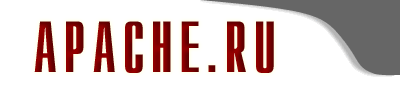 |
|
PDO::query(PHP 5 >= 5.1.0, PECL pdo >= 0.2.0) PDO::query — Executes an SQL statement, returning a result set as a PDOStatement object Описание
PDOStatement PDO::query
( string $statement
, int $PDO::FETCH_CLASS
, string $classname
, array $ctorargs
)
PDO::query() executes an SQL statement in a single function call, returning the result set (if any) returned by the statement as a PDOStatement object. For a query that you need to issue multiple times, you will realize better performance if you prepare a PDOStatement object using PDO::prepare() and issue the statement with multiple calls to PDOStatement::execute(). If you do not fetch all of the data in a result set before issuing your next call to PDO::query(), your call may fail. Call PDOStatement::closeCursor() to release the database resources associated with the PDOStatement object before issuing your next call to PDO::query().
Список параметров
Возвращаемые значенияPDO::query() returns a PDOStatement object. Примеры
Пример #1 Demonstrate PDO::query A nice feature of PDO::query() is that it enables you to iterate over the rowset returned by a successfully executed SELECT statement.
<?phpРезультат выполнения данного примера: apple red 150 banana yellow 250 kiwi brown 75 lemon yellow 25 orange orange 300 pear green 150 watermelon pink 90
Смотрите также
|
| Copyright Apache.ru © 1999-2017, All Rights Reserved | Разработка сайта: Inside.ru | ||
| РЕКЛАМА НА САЙТЕ: | | |||
