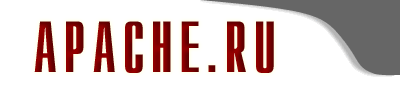 |
|
exif_read_data(PHP 4 >= 4.2.0, PHP 5) exif_read_data — Reads the EXIF headers from JPEG or TIFF Описание
array exif_read_data
( string $filename
[, string $sections= NULL
[, bool $arrays= false
[, bool $thumbnail= false
]]] )
exif_read_data() reads the EXIF headers from a JPEG or TIFF image file. This way you can read meta data generated by digital cameras. Exif headers tend to be present in JPEG/TIFF images generated by digital cameras, but unfortunately each digital camera maker has a different idea of how to actually tag their images, so you can't always rely on a specific Exif header being present. Height and Width are computed the same way getimagesize() does so their values must not be part of any header returned. Also, html is a height/width text string to be used inside normal HTML. When an Exif header contains a Copyright note, this itself can contain two values. As the solution is inconsistent in the Exif 2.10 standard, the COMPUTED section will return both entries Copyright.Photographer and Copyright.Editor while the IFD0 sections contains the byte array with the NULL character that splits both entries. Or just the first entry if the datatype was wrong (normal behaviour of Exif). The COMPUTED will also contain the entry Copyright which is either the original copyright string, or a comma separated list of the photo and editor copyright. The tag UserComment has the same problem as the Copyright tag. It can store two values. First the encoding used, and second the value itself. If so the IFD section only contains the encoding or a byte array. The COMPUTED section will store both in the entries UserCommentEncoding and UserComment. The entry UserComment is available in both cases so it should be used in preference to the value in IFD0 section. exif_read_data() also validates EXIF data tags according to the EXIF specification (» http://exif.org/Exif2-2.PDF, page 20).
Список параметров
Возвращаемые значенияIt returns an associative array where the array indexes are the header names and the array values are the values associated with those headers. If no data can be returned, exif_read_data() will return FALSE. Список изменений
Примеры
Пример #1 exif_read_data() example
<?phpThe first call fails because the image has no header information. Результатом выполнения данного примера будет что-то подобное: test1.jpg: No header data found. test2.jpg: FILE.FileName: test2.jpg FILE.FileDateTime: 1017666176 FILE.FileSize: 1240 FILE.FileType: 2 FILE.SectionsFound: ANY_TAG, IFD0, THUMBNAIL, COMMENT COMPUTED.html: width="1" height="1" COMPUTED.Height: 1 COMPUTED.Width: 1 COMPUTED.IsColor: 1 COMPUTED.ByteOrderMotorola: 1 COMPUTED.UserComment: Exif test image. COMPUTED.UserCommentEncoding: ASCII COMPUTED.Copyright: Photo (c) M.Boerger, Edited by M.Boerger. COMPUTED.Copyright.Photographer: Photo (c) M.Boerger COMPUTED.Copyright.Editor: Edited by M.Boerger. IFD0.Copyright: Photo (c) M.Boerger IFD0.UserComment: ASCII THUMBNAIL.JPEGInterchangeFormat: 134 THUMBNAIL.JPEGInterchangeFormatLength: 523 COMMENT.0: Comment #1. COMMENT.1: Comment #2. COMMENT.2: Comment #3end THUMBNAIL.JPEGInterchangeFormat: 134 THUMBNAIL.Thumbnail.Height: 1 THUMBNAIL.Thumbnail.Height: 1
Смотрите также
|
| Copyright Apache.ru © 1999-2017, All Rights Reserved | Разработка сайта: Inside.ru | ||
| РЕКЛАМА НА САЙТЕ: | | |||
